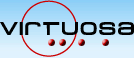|
Thanks for downloading Virtuosa !
Please wait... The download should start automatically in a few seconds...
... if it does not start, please click HERE ...
:: Virtuosa and Virtuosa Gold ?
The free version of Virtuosa allows you to use all functions for 30 days with no limitations ! Compare the free trial and the Gold versions of Virtuosa:
| |
|
VirtuosaTM Trial |
VirtuosaTM Silver |
VirtuosaTM Gold |
| Limitations : |
|
|
|
| + Music and Movie Database |
No adding of tracks after 30 days |
Unlimited |
Unlimited |
| + High speed digital CD ripping |
Switches to analog after 30 days |
Unlimited |
Unlimited |
| + Data CD/DVD importing |
Deactivated after 30 days |
No* |
Unlimited |
| + MP3 encoding |
Deactivated after 30 days |
Unlimited |
Unlimited |
| + WMA encoding |
Deactivated after 30 days |
Unlimited |
Unlimited |
| + Audio format conversion |
Deactivated after 30 days |
Unlimited |
Unlimited |
| + Audio/Data CD/DVD burning |
Deactivated after 30 days |
Unlimited |
Unlimited |
| + CD/DVD label printing** |
Limited features |
Separate purchase |
Separate purchase |
| + Online technical support |
Best efforts |
Priority support |
Priority support |
| + Advance notice of new releases |
No |
Always |
Always |
| |
|
|
|
|
| Price: |
|
FREE |
Bundles only |
39.99 USD/EUR |
* can be purchased online as an add-on
** SureThing CD/DVD Labeler printing solution available as a separate purchase

Please note that you can always install a newer update of a trial version over an installed Gold version. Virtuosa will keep your registration and settings.
Virtuosa does NOT include any Adware, Spyware or Badware and respects your privacy. Please read the privacy statement below.
:: Trouble downloading ?
Due to high demand of the Virtuosa software, our servers are sometimes overloaded. Getting the error "corrupt cabinet file" means that the downloading process has been interrupted for some reason and that the downloaded file is not complete. Please check the following options if you have problems downloading it :
- IMPORTANT : if you have a slow connection or have interruptions during the download process,
it might be a good idea to use a software like
GetRight to manage the downloads. Please redownload Virtuosa after having installed GetRight.
- For alternate download locations, please check the following mirror site:
:: Installation
To install VirtuosaTM from the downloaded file, when the download is complete:
|

|
Double-click on the setup icon "Virtuosaxxx.exe". |
The auto-installer will then decompress VirtuosaTM and its components and install them in the directory of your choice. This might take some time depending on the speed of your computer, please be patient during this phase. Please follow the instructions carefully during the installation phase. When finished you will be ready to run VirtuosaTM.
Please note the following MINIMUM system requirements :
:: Privacy
We do protect your privacy and do *NOT* exchange or share
our user's email addresses with ANY sites. You will
just receive news about Virtuosa from time to time, check our privacy policy :
here.
We hope you enjoy using VirtuosaTM as much as we love developing it.
Spread the word and share these emotions with others !
The FunVibes Team
|
 |
 |